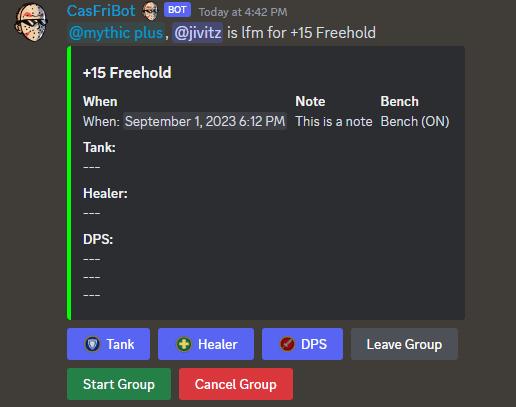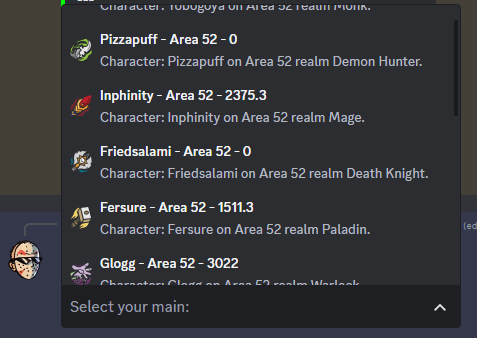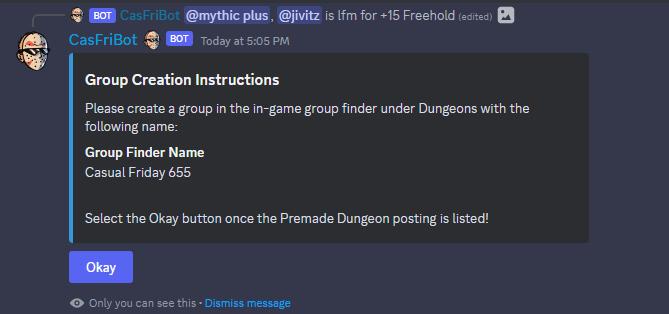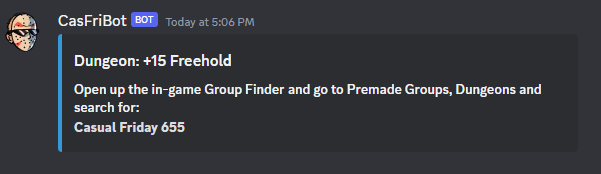How to M+ with CasFriBot
Before you can join any groups you need to link your Battle.net World of Warcraft profile to your discord account on the server with /link. It takes a minute after you first link so be patient with posting/joining after you do. If for any reason it doesn’t work after linking, check your battle.net settings.
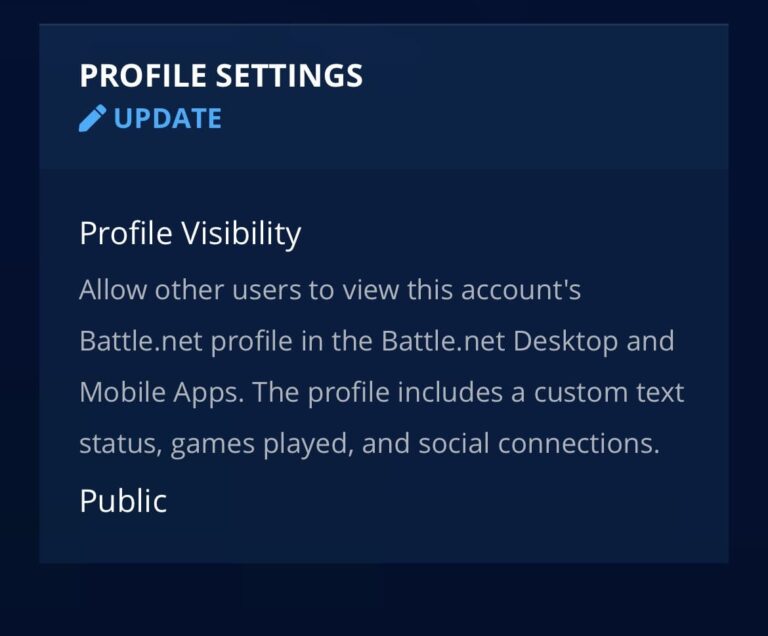
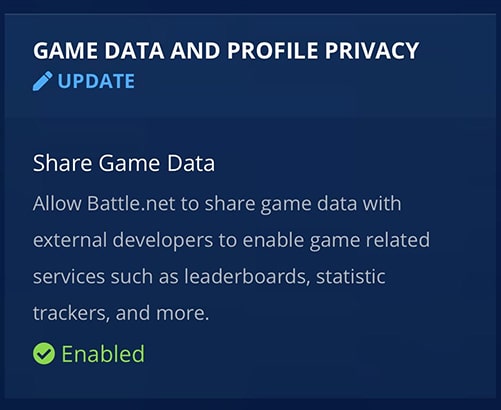
Creating a Mythic+ Group with CasFriBot
Start with /mplus and enter in dungeon and level
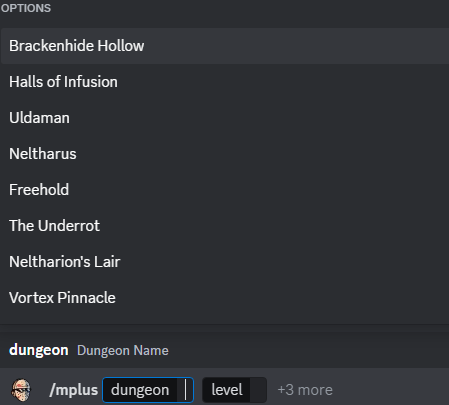
Optional Fields
- Time: time until you want to run the mythic+ dungeon in minutes. (ex: 90) Time will always display in local time to you once posted. If no time is set, it will default to ASAP.
- Note: any additional information you want to include. (ex: chill/completion/need lust)
- Bench: True/False. Set this to true if you would like to have the ability to approve/deny applicants. False will auto accept everyone.
Bench
- As people apply, you will be given more buttons for each person via DM. Choose the option associated with the person you want to accept.
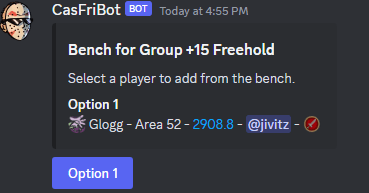
Group Finder Post in #mplus-lfg Discord
Buttons
- You still need to apply to your own group.
- Choose Tank, Healer or DPS
- Once you’re ready to start, press Start Group
- Cancel Group will cancel the group and delete the post. (Can only be done by host)
- Leave Group if you applied and can no longer attend.